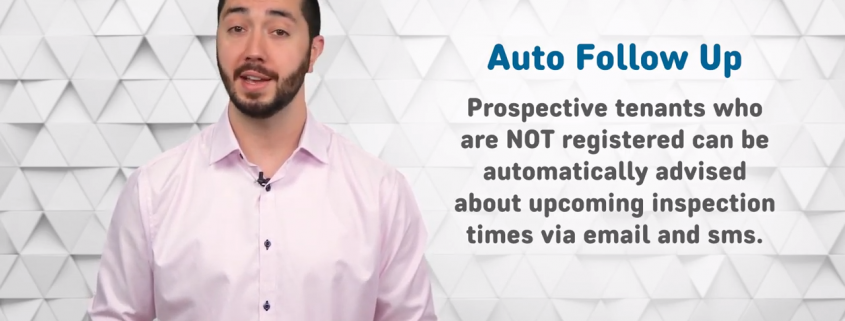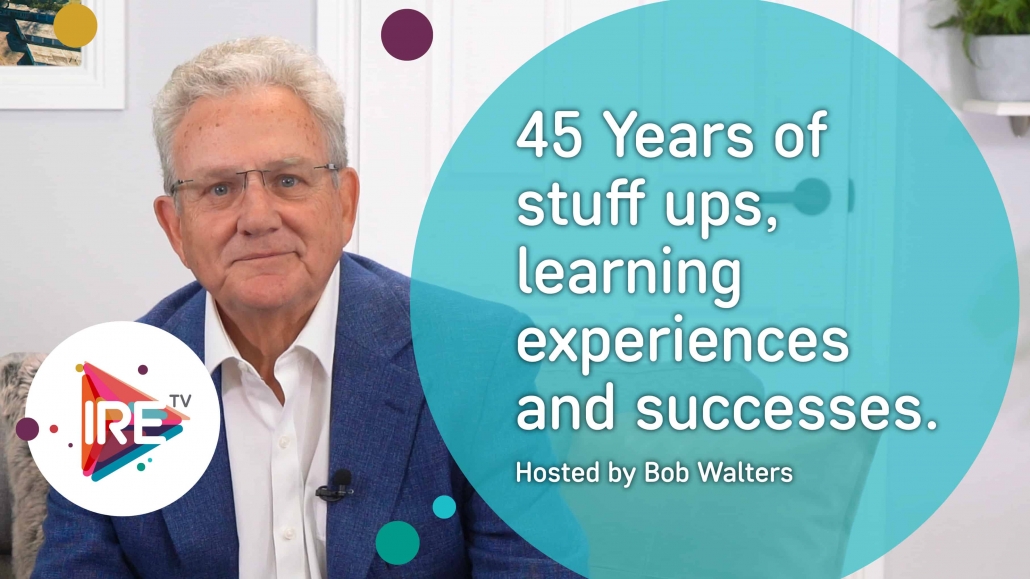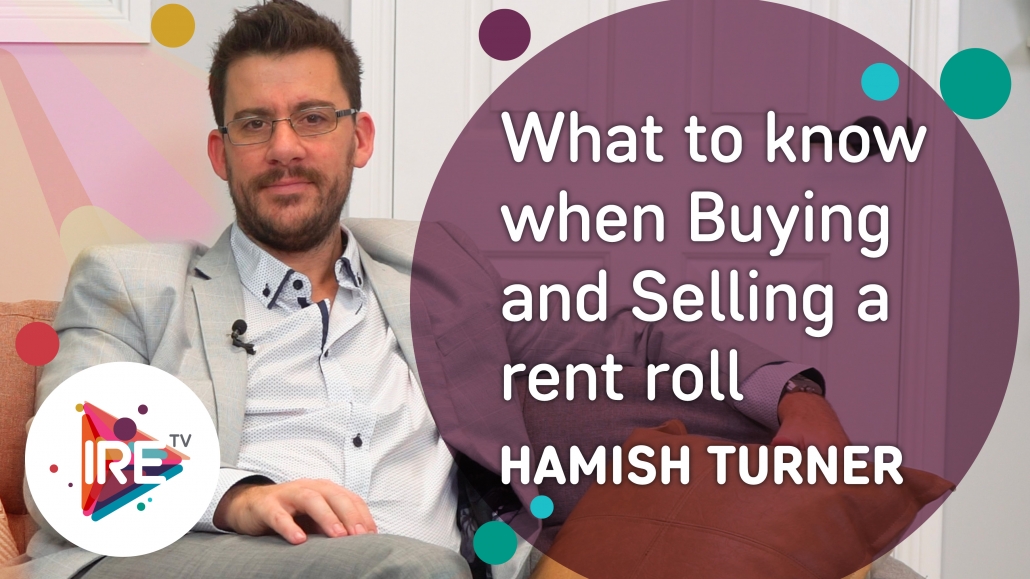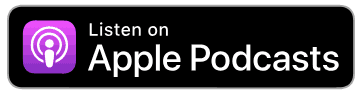AUTO FOLLOW-UP FEATURE – A REAL TIMESAVER
Auto follow-up feature
a real timesaver
Keeping contact with prospective tenants who enquire about a property but do not register can be time-consuming – and you could be missing out on a great future tenant.
Our new feature allows you to follow up with these tenants automatically, advising them of inspection times and potentially securing even more inspection bookings.
Talk to your Account Manager today about how to turn on Auto Follow-up to lease your properties faster!
Step by Step Guide
If a tenant enquires on a property and there are inspection times available, but they do not register into one they will be classed as a “Tenants Not Registered” and show under the Tenant Not Reg tab in your summary screen.

These tenants can be automatically re-advised on times by turning on the following settings.
As a Diamond level user in the office, navigate to ROL Settings> General.
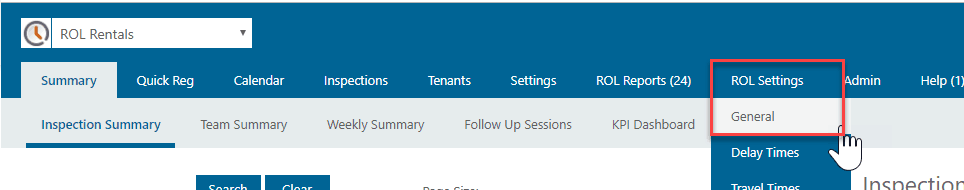
Select the box next to each setting to enable them. When selecting to “Automatically Re-Advise “Not Registered” Tenants:” a text field will appear to set how often and at what time you wish to automatically re-advise tenants not registered about your available inspections.
Entering a number in the “Limit Auto Re-Advise” to pastfield will determine the age bracket of enquiries to be included in this notification.
It is suggested to keep this as a shorter period of time, as these tenants who have not registered within this timeframe may no longer be interested in the property.
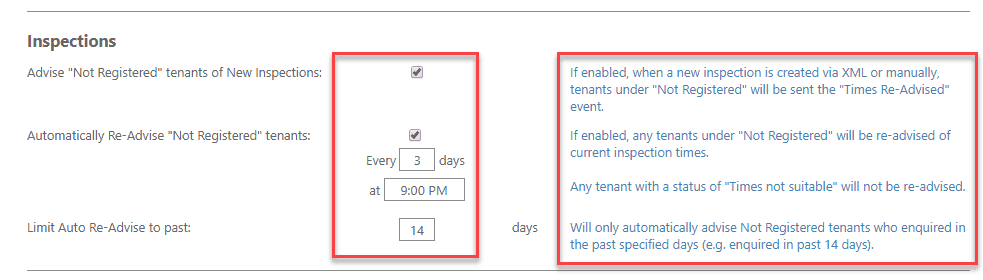
Once these settings have been switched on, to process these enquiries, you need to setup a time for that enquiry to book into.(this could be an open inspection time, or private inspection, or a calendar/ideal week time)
Once the inspection has been created, the system can automatically advise these tenants on the available inspection times.